Steps to Take When Your Android Phone is Running Slow [4]
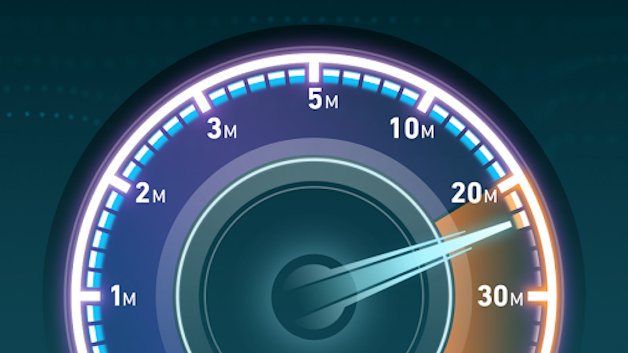
You used to love your Android phone, but now that it has slowed down considerably, the bloom is off the rose. When you hit the home button or launch a new app, it takes what seems like an eternity to switch to the new task or back to the desktop. Maybe your device has become so slow that letters appear a second or two after you type them. Fortunately, you can speed up your phone with some simple tips.
Android devices have a tendency of getting old. And not only in the physical way, prolonged usage can also take a toll on performance, making it seem like you need to upgrade your phone sooner than you thought. What gives? Well, you may be able to save your smartphone by performing a few tricks that can push your handset forward, possibly making it as snappy as the first day you turned it on.
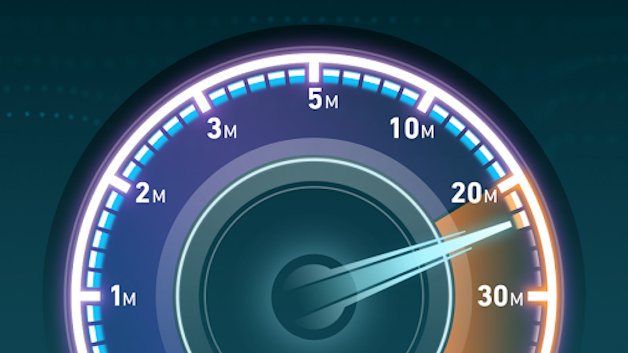
Here are a few steps to take when your android phone is running slow:
10. Dig deeper.
You can also keep tabs on the apps that are using lots of battery by going to Settings > Battery. You can also monitor RAM usage in Settings > Apps (or App Manager, depending on your brand of phone) and there’s even more nerdy goodies in Process Stats in Developer Options – if you don’t have this setting enabled, go to Settings > About Phone and tap Build Number seven times until a notification pops up.
11. Dump the live wallpaper.
And here’s another awesome Android feature that is not exactly the best at keeping your smartphone clean and smooth. Live wallpapers sure are fun, but they affect performance and battery life. Unless you are willing to sacrifice a bit for those fancy animations, just go grab a regular image.
12. Update your phone’s software.
Have you been putting off installing that update that keeps nagging you in the notification area? Remember software updates are not always about new features. In fact, most times the main purpose of these OTA upgrades is to squash bugs and introduce performance enhancements. Make sure your phone’s software is always on the latest version available.




